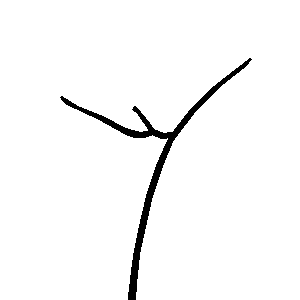Tips and tricks for improving your cooming experience. This page is meant to house information such as user-scripts, tips and tricks on using software found on the other pages, and other suggestions for improving software efficiency or showing little known features.
Scripts
Reminder to always take caution when entering scripts that you do not understand. We ask familiar users to peer review these scripts as well for malicious intent, in which case edit and remove. When submitting, please add a short description of what your script does, and how to run it.
Shell Scripts
Download Videos From Sites That Disable Downloading
Solution source 1.1, Solution source 1.2
Someone had asked how to download this example video, to learn how to download from this website.
Part of the problem was that the website was using a tool called "devtools-detector" to prevent users from observing page contents using inspect element. Someone in a later thread eventually proposed a solution:
You can block
http://player.perverzija.com/player/assets/devtools-detector/devtools-detector.js
in ublock so you can debug it. This site uses its own CDN to host older videos like that one but streamtape for newer ones which is trivial to download from.
import sys
import requests
from urllib.parse import urlparse
from bs4 import BeautifulSoup
def main(base_url: str):
req = requests.get(base_url)
soup = BeautifulSoup(req.text, 'html.parser')
frame = soup.find('iframe')
player_url = frame.attrs['src']
title = soup.find('h1').text
key = urlparse(player_url).query.split('=')[1]
headers = {'Referer': player_url}
req = requests.get(f'https://player.perverzija.com/cdn/hls/{key}/master.txt?s=1&d=', headers=headers)
_ = req.text.splitlines()[-1]
req = requests.get(_, headers=headers)
with open(f'{title}.m3u8', 'w') as f:
f.write(req.text)
print(title)
if __name__ == '__main__':
main(sys.argv[1])
That'll download the HLS playlist and print the title so you can pipe it like
python perverzija.py https://tube.perverzija.com/vixen-stacy-cruz-and-emily-willis-a-much-needed-break/ | % { ffmpeg -http_persistent 0 -protocol_whitelist file,http,https,tcp,tls -i "$($_).m3u8" -c copy "$($_).mp4" }
JAV
Stream
The JAV family of shell functions and scripts streams or downloads JAV videos from javhdporn.net from the command line. The original JAV script was a shell function posted by an anon in /jp/jav (Found directly below).
Just enter the desired JAV ID number, which can be found on sites such as JAV Library and R18/DMM.
jav () {
if [ -z "$1" ] ; then
read name
else
name="$1"
fi
links="$(curl -s "$(curl -s "https://www2.javhdporn.net/video/$name" | grep "embedURL" | grep -o "{.*}" | jq '.["@graph"]' | jq -r '.[].embedURL' | sed '/^null$/d' | sed 's/\/v\//\/api\/source\//')" --data-raw 'r=&d=javmvp.com' | jq -r '.data[] | select(.label | contains("720p", "480p","360p")).file' | tail -n1)"
mpv "$links"
}
Derivatives
Many derivatives have been made by anons in /g/cumg since then.
Download
For downloading, refer to Piracy and Miscellaneous/Downloaders wiki pages for tools and sites.
Erotic Audio
Download
Eraudica
A Powershell script for a site-rip download of eraudica.com was posted in /g/cumg. (A rewrite of this in POSIX sh would be appreciated). To run on *nix, download the Powershell shell (pwsh), set -x on this script, and just run it. This script downloads as such: /Title/Eraudica - Title.mp3
Function Scrape-Page{
Param ($url)
$links = ($url.links | Where-Object {$_.href -match "/e/eve/(\d{4})"})
$links | foreach-object -parallel {
$u = "https://eraudica.com$($_.href)"
$page = (iwr -usebasicparsing "$u")
$matches = ($page.content | sls 'var title = "(.*)";').matches
if ($matches -ne $null) {
$title = [regex]::unescape(($page.content | sls 'var title = "(.*)";').matches.groups[1].value)
write-host "Fetching $title"
$asset = ((($page.content | sls "audioInfo = (.*);").matches.groups[1].value) | convertfrom-json).mediaurl
$dir = $title.Split([IO.Path]::GetInvalidFileNameChars()) -join '_'
if (!(test-path -path $dir)) {
$obj = (new-item -path "$dir" -itemtype directory)
$realname = $obj.Name
$outpath = [IO.Path]::Combine("$($realname)", "Eraudica - $($realname).mp3")
iwr -usebasicparsing $asset -OutFile $outpath -skiphttperrorcheck
}
}
} -throttlelimit 10
}
$base = "https://eraudica.com/"
$root = iwr -usebasicparsing $base
$pages = [int](($root.content | sls 'Page 1 of (\d+)').matches.groups[1].value)
Scrape-Page($root)
for ($i = 1; $i -lt $pages; $i++) {
$url = "$($base)e/eve?page=$i"
write-host "Scraping $url"
$root = iwr -usebasicparsing $url
Scrape-Page($root)
}
Software
Browsers
Non-browser specific
Download Images From Sites That Disable Downloading
You can use the browser addon "Imagus" to expand images on hover, which allows you to view them as normal, despite right click being disabled on the webpage itself.
You can also use the browser addon "Image Max URL" to expand images to their definitive original-sized version. It has an option to automatically redirect to the original-sized image if you so chose. It even works for videos.
GitHub page, where it's available as a userscript for most browsers
Unsee
Solution 1.1 (not advisable to use due to lag), solution 1.2
Someone had asked how to download this example image (now expired), to learn how to download from this website.
The website had disabled "ctrl + S" ("Save As"), right clicking, and while not immediately relevant, had also set the image to expire after a set amount of hours.
There were two solutions posted:
https://archived.moe/g/thread/66275371/#66289687
Press F12, go to console, paste this
window.location.href = document.querySelector('canvas').toDataURL('image/png');
and press enter then right click save it.
https://archived.moe/g/thread/66275371/#66289955
firefox doesn't work well with data uris in it's url bar.
you can try
(function() {
const canvasImage = document.querySelector('canvas').toDataURL('image/png');
document.body.innerHTML = `<img src="${canvasImage}">`;
})();
instead which will just display the image on the current page but lets you right click and save it.
That should make it not freeze.
>Would this work for sites with dozens of images on the same page?
It depends on the page and how they display the images.
Hydrus Network
IPFS
Note: This is not a section to post IPFS shares, but simply spread awareness that Hydrus supports it.
Hydrus Network supports IPFS. IPFS is a p2p protocol that makes it easy to share many sorts of data. The Hydrus client can communicate with an IPFS daemon to send and receive files.
Downloaders
Currently coom.tech host does not allow file uploads, so I provide a link. Please edit this page to embed the file directly if the host changes this in the future.
To import Downloaders with Hydrus Network,open Hydrus Network, click on the Network tab, click downloaders, then click import downloaders. A photo of Lain should pop up, save the downloader file, then drag it into the photo of lain.
ofans.party
Site: https://ofans.party/#/
Note: ofans.party has died (although the content has been saved I believe), however a site is being planned as a successor by the host of kemono.party. ofans.party Downloader: https://8chan.moe/.media/064149085f868b9778a6302b311d54c34a1c9ea781e5d91d85d3b5157f29fd59.png
Note: This downloader only works with gallery or subscription mode and if you're using the main site, Hydrus won't be able to recognize the URL.
Also note: This downloads from IPFS. What this means is that the content is distributed P2P, but I'm setting a gateway in the parser for compatibility (so you don't have to host your own node), specifically https://ipfs.io/ipfs/. Sometimes, the gateway won't have the content right away and may return a 504 because it did not get your content fast enough; try it again and it'll work eventually.
You can also choose another gateway, but you'll have to enter it manually in the parser, so I wouldn't recommend it. If you still decide to look into it, a list is available at https://ipfs.github.io/public-gateway-checker/.
gallery-dl
https://github.com/mikf/gallery-dl
Configuration files for gallery-dl use a JSON-based file format.
For a (more or less) complete example with options set to their default values, see gallery-dl.conf.
For a configuration file example with more involved settings and options, see gallery-dl-example.conf.
A list of all available configuration options and their descriptions can be found in configuration.rst.
gallery-dl searches for configuration files in the following places:
Windows:
- %APPDATA%\gallery-dl\config.json
- %USERPROFILE%\gallery-dl\config.json
- %USERPROFILE%\gallery-dl.conf
(%USERPROFILE% usually refers to the user's home directory, i.e.
C:\Users\
Linux, macOS, etc.:
- /etc/gallery-dl.conf
- ${HOME}/.config/gallery-dl/config.json
- ${HOME}/.gallery-dl.conf
Values in later configuration files will override previous ones.
Command line options will override all related settings in the configuration file(s), e.g. using --write-metadata will enable writing metadata using the default values for all postprocessors.metadata.* settings, overriding any specific settings in configuration files.
- To translate this to English, to use these settings you navigate to here and use the "ctrl + S" shortcut in your browser save this as the default filename ("gallery-dl.conf"). You can also save it by following the "gallery-dl.conf" hyperlink from the quote above, right-clicking the "Raw" button, then clicking "Save Link as..." in the ensuing dropdown menu (right-click text may vary depending on your browser). Then, assuming your "gallery-dl.exe" file is in "C:\Users\User", you put your "gallery-dl.conf" file in there as well.
- For sites where you use a "cookies.txt" for authentication, you can export cookies from your browser using a browser extension. For Firefox I use cookies.txt, which provides the option to only export cookies specific to the current site. If you export cookies from a private browsing session or container tab, it produces two cookies.txt files. I believe you are fine to consolidate them by pasting the contents of one below the other. I am unfortunately uneducated on why it exhibits this behavior, or what the differences are between the files, if any.
- To run the program, provided your "gallery-dl.exe" file is in "C:\Users\User", you just open cmd ("ctrl + R" to open "Run", type "cmd", then hit "enter", or you can search for "cmd" in Windows search and select it from the search results), then paste "gallery-dl [link]" to download from the specific link you included in your command (performing this action is considered running a "command"; what you just pasted is referred to as a "command")
Filename Templates
user_post id_image id_title_date
- Where "image id" isn't included, "num" is added to the end, else the website doesn't allow multiple-image posts.
- Exceptions from this filename structure include sites where a username isn't included (as distinguished from a "name" where the artist may change it far more often, so you shouldn't treat it as standardized), sites where filenames are discrepant from their title (in which case filenames are included), and sites where titles aren't included.
ArtStation
"artstation":
{
"external": false,
"directory": ["artstation", "{userinfo[username]}"],
"filename": "{userinfo[username]}_{hash_id}_{asset[id]}_{title}_{date}.{extension}"
},
example url:
https://www.artstation.com/artwork/QrrARd
default:
artstation_7744526_28467182_Kama
template:
ucupumar_QrrARd_28467182_Kama_2020-07-10 17_31_54
DeviantArt
"deviantart":
{
"include": "gallery,scraps",
"refresh-token": "cache",
"client-id": "placeholder",
"client-secret": "placeholder",
"flat": true,
"folders": false,
"journals": "html",
"mature": true,
"metadata": true,
"original": true,
"quality": 100,
"extra": true,
"wait-min": 0,
"cookies": "C:\\Users\\User\\cookiesda.txt",
"cookies-update": true,
"directory": ["deviantart", "{author[username]}"],
"filename": "{author[username]}_{index}_{title}_{date}.{extension}"
},
example url:
https://www.deviantart.com/personalami/art/Valicia-868721085
default:
deviantart_868721085_Valicia
template:
PersonalAmi_868721085_Valicia_2021-01-30 05_20_24
- Replace instances of "placeholder" with the appropriate value
- Everything except the filename structure for this is sourced to here:
Mastodon
"mastodon":
{
"mastodon.xyz":
{
"access-token": "cab65529..."
},
"tabletop.social": {
"access-token": "513a36c6..."
},
"directory": ["mastodon", "{instance}", "{account[username]!l}"],
"filename": "{category}_{account[username]}_{id}_{media[id]}_{date}.{extension}"
},
example url:
https://baraag.net/@orenjipiiru/104419352335505520
default:
baraag_104419352335505520_10254929
template:
baraag_orenjipiiru_104419352335505520_10254929_2020-06-28 02_54_31
Newgrounds
"newgrounds":
{
"postprocessors": [{
"name": "metadata",
"directory": "metadata"
}],
"directory": ["newgrounds", "{user}"],
"filename": "{user}_{index}_{title}_{date}{num:?_//}.{extension}"
},
example url:
https://www.newgrounds.com/art/view/sailoryon/yon-dream-buster
default:
newgrounds_1438673_Yon Dream Buster!
newgrounds_1438673_01_Yon Dream Buster!
template:
sailoryon_1438673_Yon Dream Buster!_2020-09-25 18_22_52
sailoryon_1438673_Yon Dream Buster!_2020-09-25 18_22_52_1
- Ripping a newgrounds user page only rips the "art" section of their profile; if you want "movies" you will have to rip the "movies" page directly. But do note that movies tend to be of much higher filsizes than images.
- Preserving the metadata of newgrounds uploads is particularly useful, because newgrounds heavily resizes and jpeg-compresses all images beyond the first if a user posts multiple at once. Some artists upload alt-versions of their images to 3rd-party hosting sites and link in the description to evade this.
Nijie
"nijie":
{
"cookies": "C:\\Users\\User\\cookiesnj.txt",
"cookies-update": true,
"username": null,
"password": null,
"directory": ["nijie", "{artist_id}"],
"filename": "{artist_id}_{image_id}_{date}_{num}.{extension}"
},
example url:
https://nijie.info/view.php?id=162282
default:
162282_p0
template:
735_162282_Wed 16 Mar 2016 10_09_46 AM JST+0900_0
Patreon
"patreon":
{
"directory": ["patreon", "{creator[vanity]}"],
"filename": "{creator[vanity]}_{id}_{title}_{filename}_{date}_{num}.{extension}"
},
example url:
https://www.patreon.com/posts/38128497
default:
38128497_June Print WIPs!_01
template:
fetalstar_38128497_June Print WIPs!_patreon-promoprint-wip3_2020-06-11 19_02_00_1
Piczel
"piczel":
{
"directory": ["piczel", "{user[username]}"],
"filename": "{user[username]}_{id}_{title}_{date}_{num}.{extension}"
},
example url:
https://piczel.tv/gallery/image/25048
default:
piczel_25048_Hats_00
template:
GCFMug_25048_Hats_2020-02-18 05_48_01_0
Pillowfort
"pillowfort":
{
"directory": ["pillowfort", "{username}"],
"filename": "{username}_{post_id}_{id}{title:?_//}{filename:?_//}_{date}.{extension}"
},
example url:
https://www.pillowfort.social/posts/1501710
default:
1501710 (sketches) Holo Cosplays Revy 01
1501710 (sketches) Holo Cosplays Revy 02
template:
Seraziel_Art_1501710_1040212_(sketches) Holo Cosplays Revy_Bonus Sketch 1_2020-07-01 03_26_08
Seraziel_Art_1501710_1040213_(sketches) Holo Cosplays Revy_bonus sketch 2_2020-07-01 03_26_08
- Mind the path length for this template
- For legibility when reading filenames in a list, you may want to move the "date" part of the template to before "title" and "filename", since everything preceding those rarely differ in path length
Seiga
"seiga":
{
"cookies": "C:\\Users\\User\\cookiessg.txt",
"cookies-update": true,
"username": null,
"password": null,
"directory": ["seiga", "{user[id]}"],
"filename": "{user[id]}_{image_id}{date:?_//}.{extension}"
},
example url:
https://seiga.nicovideo.jp/seiga/im10635055
default:
seiga_10635055
template:
51170288_10635055_2020-11-04 03_37_00
- As of writing this 2021-04-08, it appears ripping a seiga gallery doesn't preserve the date of any image, despite a direct link to an image post providing the date when ripped. For now I have used "{date:?_//}" to still fetch dates when direct ripped, but to standardize your filenames, you might unfortunately want to remove it to match your gallery rip until this is fixed, if ever, if even possible.
"twitter":
{
"replies": true,
"retweets": false,
"twitpic": false,
"videos": true,
"cookies": "C:\\Users\\User\\cookiestw.txt",
"cookies-update": true,
"directory": ["twitter", "{user[name]}"],
"filename": "{user[name]}_{tweet_id}_{date}_{num}.{extension}"
},
example url:
https://twitter.com/Himazin88/status/1353633551837589505
default:
1353633551837589505_1
template:
Himazin88_1353633551837589505_2021-01-25 09_19_22_1
- When ripping from twitter, rip the "media" tab rather than just the plain twitter profile, as there have been accounts of this yielding more results (even without authentication)
- Be sure to rip a search query to rip everything, as the "media" tab of a profile has a limit. For example, I use "from:username max_id:placeholdernumber exclude:retweets filter:media -filter:periscope" + the "latest" tab
- You must also rip "from:username max_id:placeholdernumber" + the "latest" tab after ripping the above search query (which is this + a few extra filters), since even though this returns fewer images in total, it returns images the above query misses
- source:
- Twitter is unfortunately finicky and unreliable, and there have been times where I've found that a search should return results, but it doesn't, and I've missed results despite the query being formatted to include them example 1 example 1.1 example 2 example 2.1 (NSFW warning for both). So sometimes twitter appears to just fail. But if possible, please take note of how to reproduce the failure and share it with the appropriate persons.
Weasyl
"weasyl":
{
"directory": ["weasyl", "{owner_login}"],
"filename": "{owner_login}_{submitid}_{title}_{date}.{extension}",
"api-key": "placeholder"
},
example url:
https://www.weasyl.com/~fluffkevlar/submissions/1622631/ink-eyes
default:
1622631 Ink-Eyes
template:
fluffkevlar_1622631_Ink-Eyes_2018-04-13 01_37_40
- Replace instance of "placeholder" with the appropriate value
Website Filename Only
Below are filename structures for sites where I personally found that just a "filename" filename was useful enough for me:
Furaffinity
"furaffinity":
{
"postprocessors": [{
"name": "metadata",
"directory": "metadata"
}],
"descriptions": "html",
"include": "gallery,scraps",
"directory": ["furaffinity", "{user}"],
"filename": "{filename}.{extension}",
"cookies": "C:\\Users\\User\\cookiesfa.txt",
"cookies-update": true
},
example url:
https://www.furaffinity.net/view/12761971/
default:
12761971 Hearth Stone
template:
1392572291.amadnomoto_jaina
- By default, ripping a furaffinity user page only rips the "gallery" section of their profile, so if you wanted "scraps" you had to rip the "scraps" page directly. The "include" line changes this to give you everything. If you wish to return to default behavior, simply remove this line.
- Preserving the metadata of furaffinity uploads is particularly useful, because furaffinity often heavily resizes and jpeg-compresses images. Some artists upload full-res versions of their images to 3rd-party hosting sites and link in the description to evade this.
- To avoid furaffinity descriptions being truncated in the metadata file, the "descriptions" line was necessary to include. Source 1.1, source 1.2
Hentai Foundry
"hentaifoundry":
{
"directory": ["hentaifoundry", "{user}"],
"filename": "{filename}.{extension}"
},
example url:
https://www.hentai-foundry.com/pictures/user/noise/807617/Felicia20200517
default:
hentaifoundry_807617_Felicia20200517
template:
noise-807617-Felicia20200517
- Ripping a hentai foundry user page only rips the "pictures" section of their profile; if you want "scraps" you will have to rip the "scraps" page directly.
Tagging With TMSU
Using tmsu, files download with gallery-dl can be tagged like hydrus tags its downloads. Place the following bash script in your path. I recommend ~/.local/bin/gdl-tag.
#!/bin/bash
function get_tags () {
json=$1
# "part 1 'part 2
query=".tags_$2"'//""|split(" ")[]|select(length > 0)'
local -n tags=$3
for tag in $(jq -r "$query" "$json") ; do
tags+=($tag)
done
}
function add_tag_type () {
type=$1
local -n tags=$2
i=0
for value in ${tags[@]} ; do
tags[$i]="$type=$value"
i=$((i + 1))
done
}
image="$1"
json="$image.json"
shift
rating=$(jq -r .rating "$json")
tags_artist=()
get_tags "$json" artist tags_artist
add_tag_type creator tags_artist
tags_character=()
get_tags "$json" character tags_character
add_tag_type character tags_character
tags_copyright=()
get_tags "$json" copyright tags_copyright
add_tag_type series tags_copyright
tags_metadata=()
get_tags "$json" metadata tags_metadata
add_tag_type meta tags_metadata
tags_general=()
get_tags "$json" general tags_general
tags=()
if [ "$rating" != "null" ] ; then
tags+=("rating=$rating")
fi
tags+=(${tags_artist[@]})
tags+=(${tags_character[@]})
tags+=(${tags_copyright[@]})
tags+=(${tags_metadata[@]})
tags+=(${tags_general[@]})
tmsu tag "$image" ${tags[@]}
Your ~/.config/gallery-dl/config.json should also set extractor.tags to true in addition to whatever else you have. The bare minimum config.json looks like this:
{
"extractor": {
"tags": true
}
}
To test it out, try this. This will download 2 images and tag them using the gdl-tag script.
gallery-dl 'https://gelbooru.com/index.php?page=post&s=list&tags=tomari_%28veryberry00%29+shishiro_botan+' --write-metadata --exec 'gdl-tag {}' --range '1-2' --no-skip
Ugoira
Download ugoira from danbooru
Ugoira are downloaded as lossy-encoded WEBMs from danbooru by default. To save the original, add the following to your gallery-dl config:
{
"extractor": {
"danbooru": {
"ugoira": true
}
}
}
Saving ugoira losslessly
To save ugoira works in a playable format (losslessly), use --ugoira-conv-copy or add the following postprocessor to your gallery-dl config:
{
"extractor": {
"postprocessors": [
{
"name": "ugoira",
"extension": "mkv",
"ffmpeg-args": ["-c", "copy", "-nostdin", "-y"],
"ffmpeg-demuxer": "mkvmerge",
"ffmpeg-output": false,
"repeat-last-frame": false,
"whitelist": ["pixiv", "danbooru"]
}
]
}
}
Note: --ugoira-conv-copy and the above postprocessor will delete the original zips. If this is important to you, add the below to your postprocessor config.
"keep-files": "true"
mpv
"mpv is a free (as in freedom) media player for the command line. It supports a wide variety of media file formats, audio and video codecs, and subtitle types."
Stream Videos In mpv
You can "shift + right click" the folder mpv is in to gain access to the right click option "Open command window here". You can then run the command "mpv [link]" to stream any link in mpv instead of your browser.
- mpv supports dragging links into it to stream video as well, however I personally have never succeeded at doing this.
- FFmpeg is necessary for this functionality. Download here and drag the contents of the "bin" folder into the mpv directory, alongside "mpv.exe"
youtube-dl
https://github.com/ytdl-org/youtube-dl/#description
"youtube-dl is a command-line program to download videos from YouTube.com and a few more sites. It requires the Python interpreter, version 2.6, 2.7, or 3.2+, and it is not platform specific. It should work on your Unix box, on Windows or on macOS. It is released to the public domain, which means you can modify it, redistribute it or use it however you like"
- FFmpeg is necessary for this. Download here and drag the contents of the "bin" folder into the youtube-dl directory, alongside "youtube-dl.exe"
Command Templates
Annotations, Description, Metadata, Subtitles, Thumbnail
youtube-dl -i --cookies youtube-dl_cookies.txt -o "C:\Users\User\youtube-dl output\%(title)s-%(id)s\%(title)s-%(id)s.%(ext)s" --write-description --write-info-json --write-annotations --write-sub --write-thumbnail https://www.youtube.com/watch?v=7E-cwdnsiow
- This command has been amended from the template provided in the cited article to include using cookies (for age-restricted videos), continue on download errors (-i), and to specify an output folder
- Change "User" to your respective user name
- Change the youtube link to any link of your choosing (not every site is supported)
- To run the program, provided your "youtube-dl.exe" file is in "C:\Users\User", you just open cmd ("ctrl + R" to open "Run", type "cmd", then hit "enter", or you can search for "cmd" in Windows search and select it from the search results), then paste the template command to download from the specific link you included in your command (performing this action is considered running a "command"; what you just pasted is referred to as a "command")
Tips
Fix "403: Forbidden"
run the following command:
youtube-dl --rm-cache-dir